Sample attributes
Attributes can be associated with tracks and used for filtering, sorting, and grouping data. By default all tracks have at least 3 attributes: Data File, Data Type, and Name. To display additional attributes, load a sample attribute file. IGV displays attribute names and values in the attributes panel between the name panel and the data panel.
Color-coded attribute values#
IGV uses color-coded blocks to represent the attribute values. If two samples have the same color block for a particular attribute, both samples have the same value for that attribute. However, the colors are arbitrary and different sessions of IGV may not use the same colors.
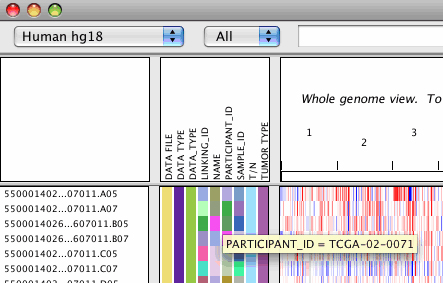
-
Hover over a colored block to display the attribute value.
-
Click a colored block to select all tracks with that attribute value. IGV indicates a selected track by highlighting the track name. Keep in mind that clicking an attribute may select tracks that are not visible in the data panel. Scroll down the data panel to view all the selected tracks.
-
Click an attribute name at the top of the panel to sort tracks based on that attribute value.
Showing and hiding attributes#
To show or hide selected attributes:
- Select View > Select Attributes to Show... to see the list of attributes. Check (or clear) an attribute's check box to show (or hide) the attribute.
To show or hide all attributes:
-
Select View > Show Attribute Display to toggle the setting. A check mark next to the menu item indicates that the attribute panel is displayed. No check mark indicates that it is hidden.
This is a persistent setting. Toggling the menu item also toggles the corresponding setting on the General tab of the View > Preferences window.