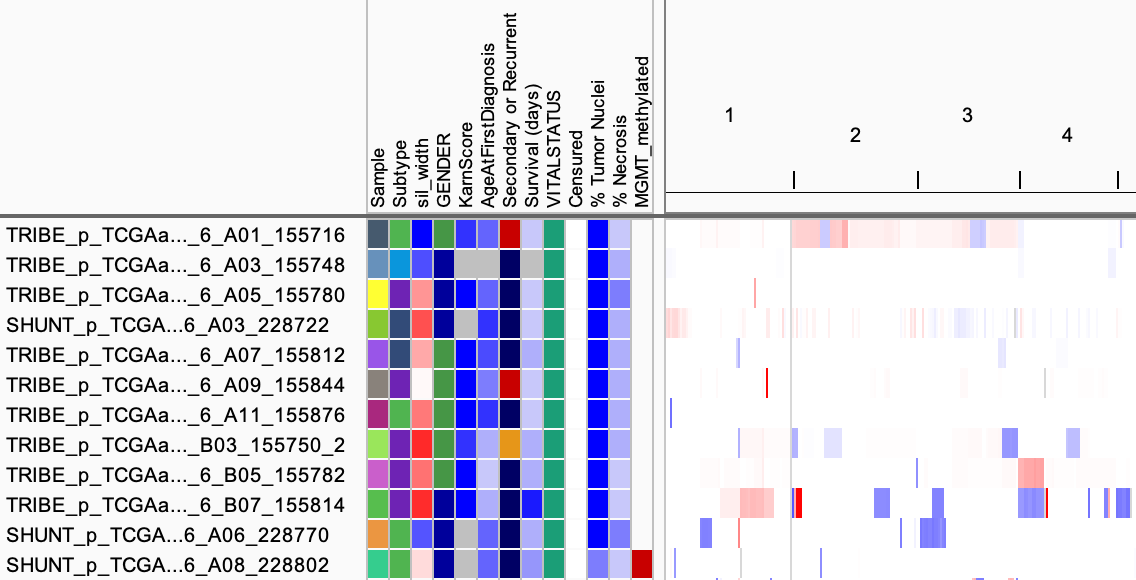File Formats: Sample Info (Attributes)
Sample information includes three types of information:
- The attributes and their values for each sample - Required.
- Sample mapping information - Needed only if the sample names in the attribute information do not match the sample names in the data files.
- Colors to use in the attribute display - Needed only if the you wish to specify colors that are not the same as the defaults.
Attribute, mapping, and color information may be provided in separate files or together in a single file. These are tab-delimited text files with extension .txt. The required formats for the three different types of information are described below. Lines starting with # are ignored (except for the special section headers) and can be used for comments in the file.
You load sample information files as you would data files, via the File menu. IGV can load multiple sample information files per session. When loaded into IGV, attributes display in a separate color-coded panel between sample names and tracks (see Sample Attributes in the User Guide).
- The attributes are applied to data tracks with names that match the sample identifiers in the attribute information.
- Attribute rows without matching data tracks are ignored.
- For data tracks without a matching attribute row, the corresponding IGV attributes panel rows remain blank.
- Because you can load multiple sample information files per IGV session, you do not need to include the attributes for all the samples of interest in the same file.
Attributes#
The attributes file (or section in a combined file) lists sample identifiers in the first column and attributes in subsequent columns with a single header row that defines the names of the attributes. If an attributes section is not at the top of a file, the section should begin with the line #sampleTable
#sampleTable
ID Subtype sil_width GENDER KarnScore Censured MGMT_methylated % Tumor Nuclei % Necrosis
TCGA-02-0001 Classical -0.135526414 FEMALE 80 0 97.5 0
TCGA-02-0002 Neural -0.069669747 MALE NA NA No NA DEAD 0 97.5 5
Sample mapping#
The sample mapping file (or section in a combined file) begins with the line #sampleMapping and maps sample identifiers in the data files to sample identifiers in the attribute information. The format is two-column tab delimited. The first column is the sample name in the data file; the second column is the sample identifier in the attributes information.
#sampleMapping
TRIBE_p_TCGAaffx_B1_2_GBM_Nsp_GenomeWideSNP_6_A01_155716 TCGA-02-0001
TRIBE_p_TCGAaffx_B1_2_GBM_Nsp_GenomeWideSNP_6_A03_155748 TCGA-02-0002
Attribute colors#
By default, IGV randomly assigns colors to the attribute values. You can optionally specify the colors for attribute values in RGB format for a specific attribute name, a specific value, or as a heatmap scale for numeric columns in monocolor or in two-color heatmap for specified ranges.
The attribute colors file (or section in a combined file) begins with the line #colors. The file is tab delimited with three or four columns:
- 1: Attribute name. An asterisk
*indicates the color specification applies to all attributes. - 2: Attribute value or range of two values separated by a colon
:. An asterisk*indicates the color specification applies to all attribute values. - 3: Color in RGB format. If a color is also specified in column 4, this is the first color of a two color heatmap.
- 4: (Optional) Second color (RGB format) of a two-color heatmap.
#colors
# A value of "MALE" for the "GENDER" column gets the color (0,0,155)
GENDER MALE 0,0,155
# A value of "Classical" in any column gets the color (80,180,80)
* Classical 80,180,80
# Numeric column example, monocolor heatmap
KarnScore * 0,0,255
# Another monocolor heatmap, this time with the range specified
% Tumor Nuclei 90:100 0,0,255
# A two-color heatmap with the range specified
sil_width -0.1:0.5 0,0,255 255,0,0
The above example snippets are from all from this sample info file, which has also been used in IGV in the following screenshot.